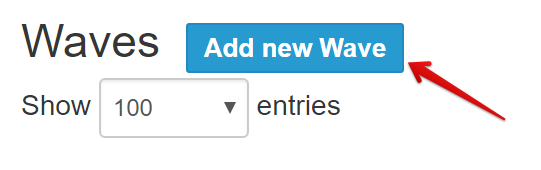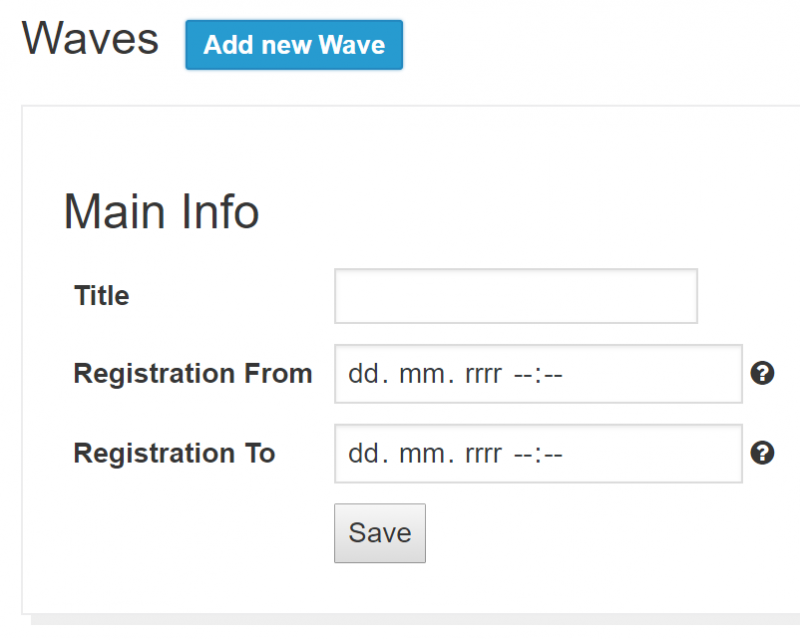Waves are main blocks to which you add Courses. Waves also specify when the Registration Form opens and closes (time&date). Make sure to set up your Waves before you go setting up Courses.
1. Open form
Click on Add new Wave. This will open a form for adding a new wave.
2. Fill wave data
Fields description:
- Title – Wave identification throughout the system. We recommend using obvious names, e.g. Spring 2018 or July-August 2018.
- Registration From – Select time&date when the Registration Form becomes available. Before this date, Students will only see the text defined in the Settings -> Schedule/Registration -> Open/Closed.
- Registration To – Select time&date when the Registration Form closes. After this date, Students will only see the text defined in the Settings -> Schedule/Registration -> Open/Closed.
After filling all inputs just click Save and your Wave will be created.