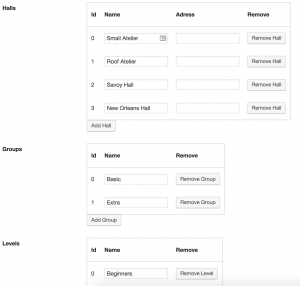The General section in the Settings gives you options to set up Course-related info (Halls, Levels, Groups) as well as Payment-related info (Currency, Bank details, etc). We recommend this section as the first step when setting up your school.
General
- License Key -> a valid license key enables your system to get product updates. Learn more about Licenses here
Courses
- Default Pairing Mode – if you don’t use a specific Registration Form style in the shortcode (more here) this will be the default style. It also affects how the Course In Numbers section looks like.
- Halls – add your studios/dance halls here. Adding an address will allow you to display it dynamically in the Emails
- Groups – arranging Courses in Groups gives you options to set up Discount per Group as well as filter and color Groups in the Registration Form and Schedule
- Levels – arranging Courses in Groups gives you options to color Levels in the Registration Form and Schedule
Note – Groups are superior to Levels when using color settings in the section Style. ID numbers are used in Shortcodes.
Currency
- Currency – chose your preferred currency (EUR, USD, CZK, etc). This currency is also displayed in the Registration Form and Emails. If you need a currency that is not available in the dropdown list, let us know and we’ll add it for you.
- Currency Position – there are different standards for displaying currency symbols, chose your preferred one (e.g. 20 Kč vs $20)
Payments
Setting up your Bank Details here will allow you to display this info in the Emails.
- Constant Symbol – this is a “fixed value” that will help you differentiate course payments from other payments in your bank statement. You can then filter by it in your Online Banking and see only course-related transactions.
- Round Payments – recommended for user experience -> all payment values will be rounded to whole numbers.
Variable Symbol (VS) – this is not a field to be set up in the Settings, but it is an important symbol to understand. Each Student will get a unique Variable Symbol (VS) per wave. You can see this value in the Payments section. This allows you to filter payments from one given Student only.
Registrations
Additional features to help you manage registrations more effectively.
- Show Phone – a possibility to display Student’s phone number in the Registration section table
- Free Course – this will enable you to add Students to your Courses with 0,- price via Add Over Limit. You can also switch already received registrations from Paid Registration to Free Registration. This is ideal for adding e.g. volunteers (to whom you’ve given a free class for their help) or “taxi students” who help you balance missing leaders/followers.
Free Course price (0,-) is reflected throughout the whole system. The Student will receive a confirmation email stating “0,- to pay” and the overall price in Payments section will also be correct (adding 0,- to the sum). A Free Course still counts towards bulk discounts, keep this in mind.
Advanced
Advanced options will be displayed here. Most of them impact the design or overall functionality, please, make sure you always know what you are doing. If unsure, leave it without changes and contact us for consultancy.