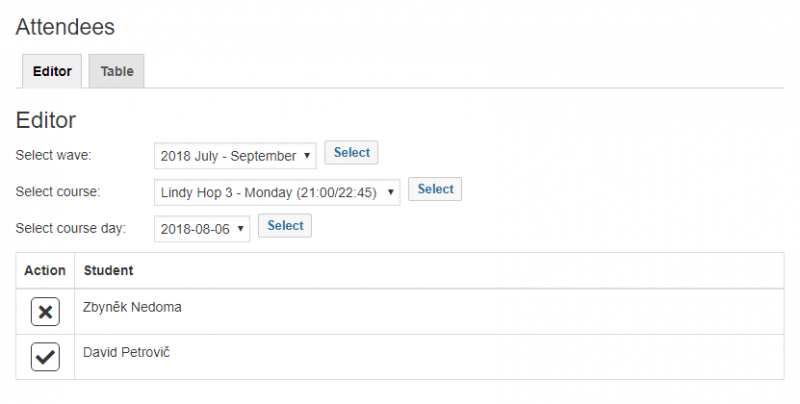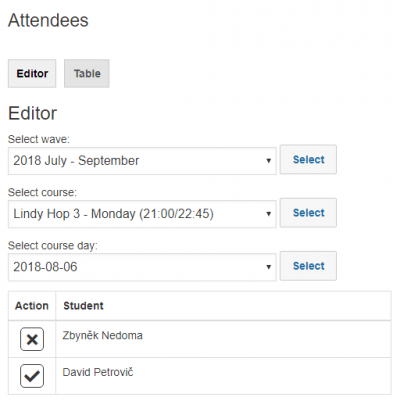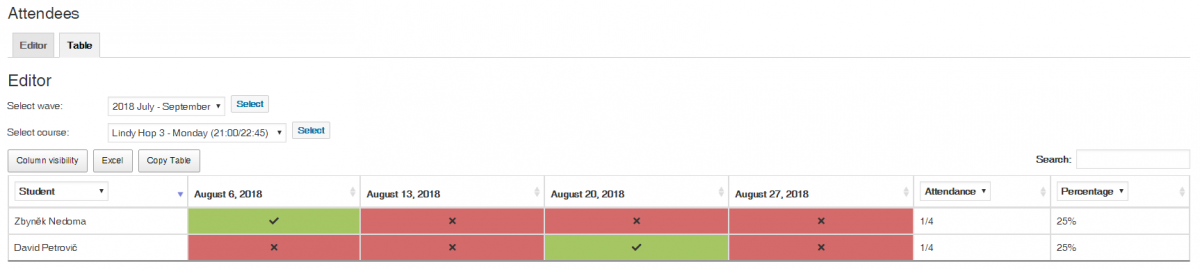Hi there!
We have heard a ton of great ideas from all ESR users about what upcoming modules would be great and helpful. We listen to your feedback and here is the first of many – Attendees Module!
What is that?
Knowledge is power and knowing how many students attend your courses can be super valuable. It gives you an understanding of general attendance in your courses (maybe you have 100% spots filled but only 70% attend regularly), individual attendance of any student (can I let him attend advanced courses if she/he attended only 50% of intermediate level?) and more.
No more pen and paper in your classes – this is the 21st century.
A few taps on your phone and the attendance is registered. Papers get lost and it’s double work – step up your game!
Any special setup?
Not at all. The module will load data from your system and you can start using it immediately.
How to use it?
- Log in to the system on your PC, phone, or tablet (it’s mobile-friendly)
- Select the Wave, Course, and the Date from the dropdown list
- Tap on the Student’s name
How to review statistics?
- Log in to the system
- Select Course Overview or Student Overview
- Read, Copy, or Download the data
Let us know if you want to get started with the Attendance Module!
Not using EasySchool yet? Get in touch to schedule a short free presentation.