Enable Multiple days
This feature is in Easy School Registration System disabled in default. If you would like to use it, you need to activate it in settings. Just go to Settings -> Administration -> Course and check Enable Multiple Dates. Then click on Save Changes and you are ready to go 🙂
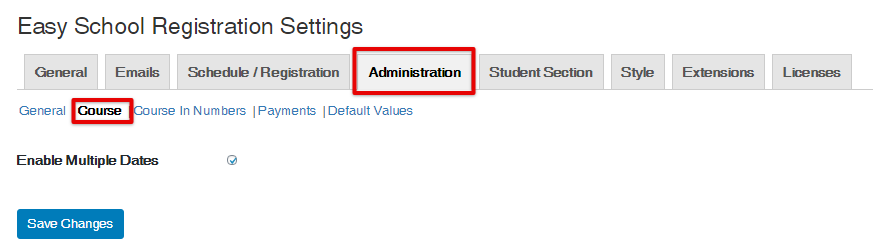
Add Multiple day to course
After activating you can go and edit course that you want to change. You will see that there is a new option Add Day in Course Days section. You can add as many days as you want.
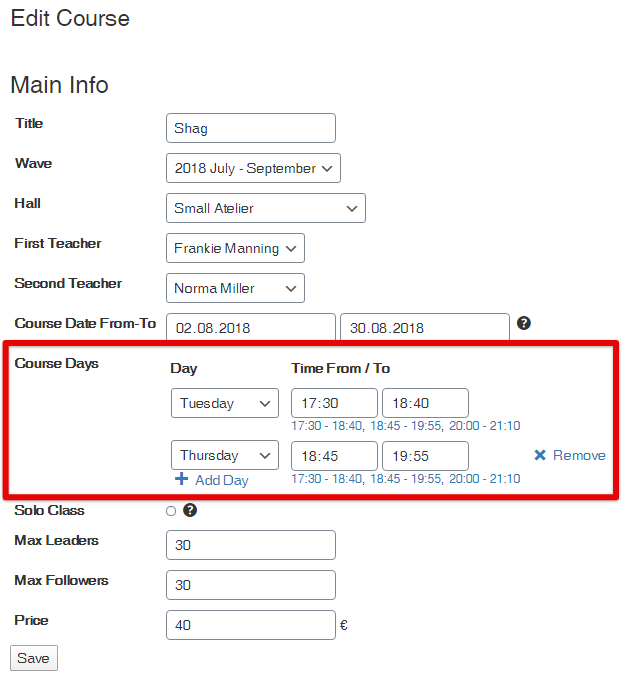
How will it look?
In the schedule or registration form is this course shown in every selected day. If student selects one of these course it will automatically highlights all of them in week. The same procedure applies if student wants to remove course with multiple days. If they click on one of them it will automatically remove highlight from all of them.
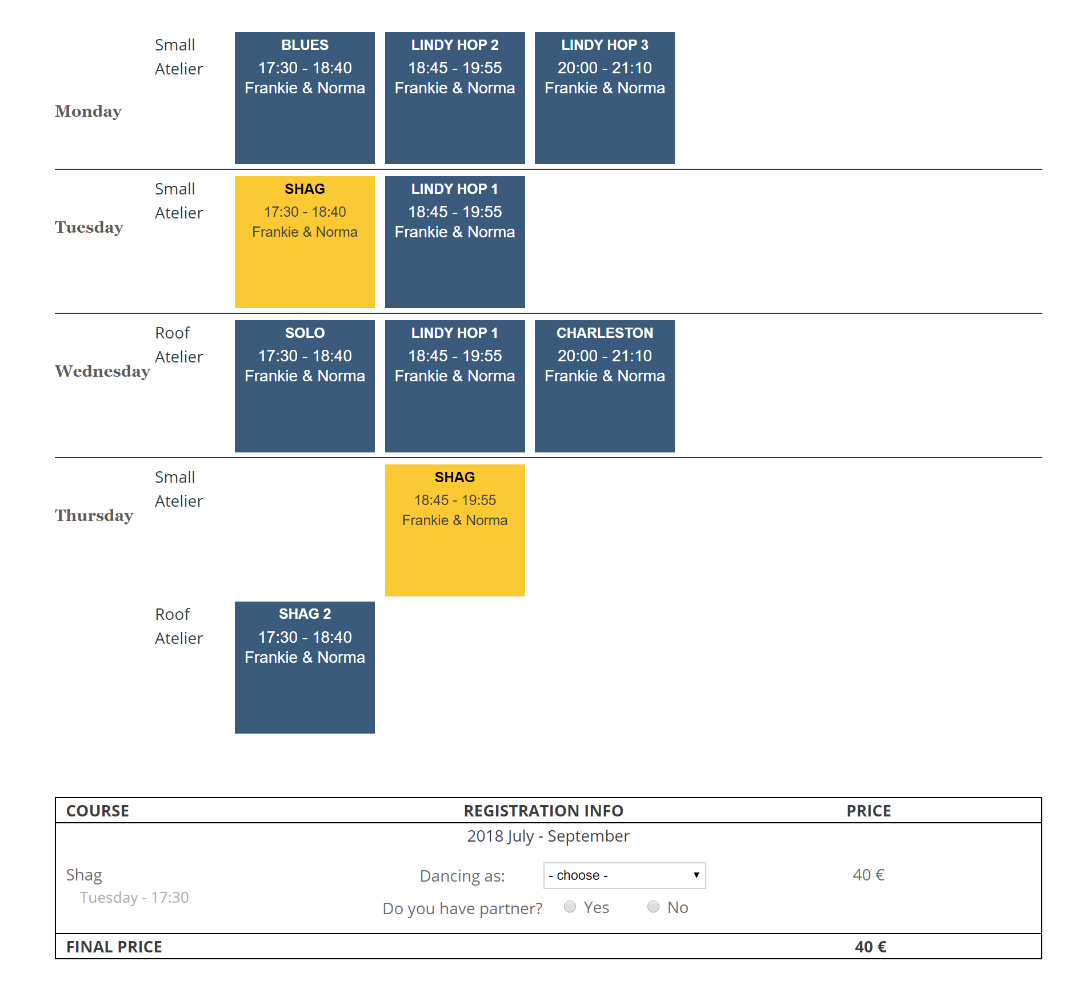
If you want, you can test this feature at our Demo page.