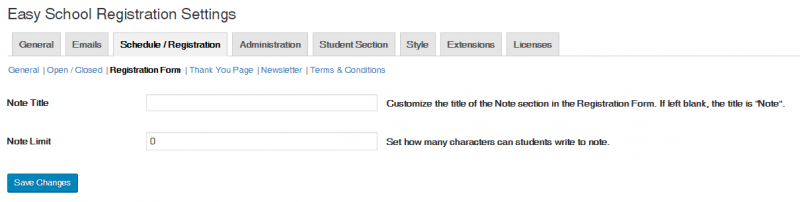In default registration note has no characters limit, but you can set this limit via settings.
Just go to Settings -> Schedule & Registration -> Registration Form. Here you will find option named Note Limit. If you set this option value to number bigger than 0 and save, limit will be activated. From this moment, students are able to write notes with limited length.
As you can see on image below, students will be informed about this limit in registration form. Also they will see how many characters lefts from their text.