All students payments are listed in Payments section (School -> Payments). This gives you a full overview of who needs to pay, how much, and how much the person has already paid. To confirm a payment follow these steps:
- Select the Wave
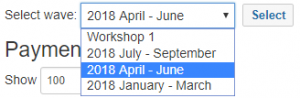
- Search for the Student by Name, Email or Variable symbol
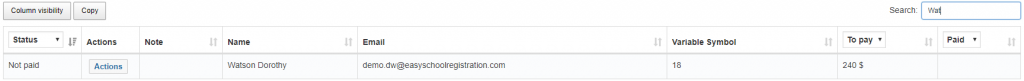
- Once you located the payment row, click on Actions button and click on Confirm Payment
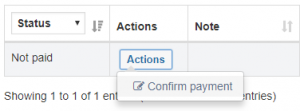
- In the confirmation window, you can change Payment Type, Payment Value or add a Note. When done, just click Save payment.
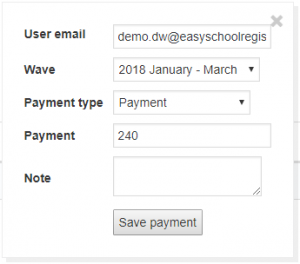
Note – if you turned on Payment Confirmation Email (Settings -> Emails), a Send Payment Confirmation Email checkbox will be available. If selected, the email will be sent after you click on Save Payment.