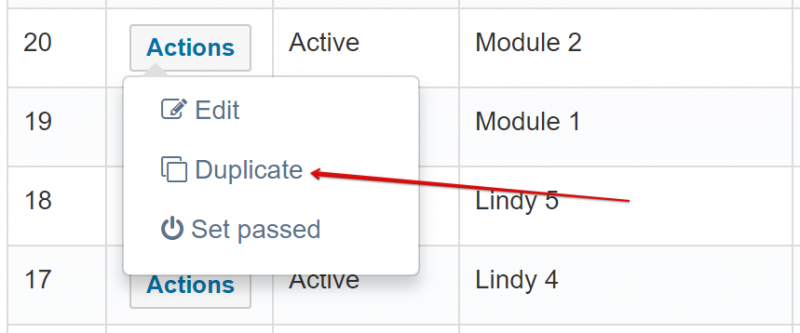If you don’t want to spend time with filling all Course data each time you want to Add New, you can use Duplicate function. Just click on Actions button next to the Course you want to duplicate and click Duplicate. The course form will be preloaded with selected course data.
Make sure to adjust the info for the new Course (Title, Day, etc) and then click Save.
This is a super fast way to create new similar Courses!